List audit information for selected import.
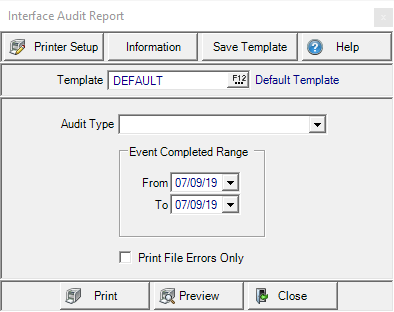
Create Your Report
Choose an Audit Type from the drop down list.
|
|
|
|
|
|
|
|
|
|
|
|
|
|
|
|
|
|
|
|
|
Use the Event Completed Range section to create a date range by entering a date in the From and To fields using the mm/dd/yy date format or select a date from the drop down calendar.
Select Print File Errors Only to include errors on the report.
Select Preview to view the report onscreen.
Select Print to send the report directly to the default printer.
Understanding Your Report
Sample Import Audit Add Items selected
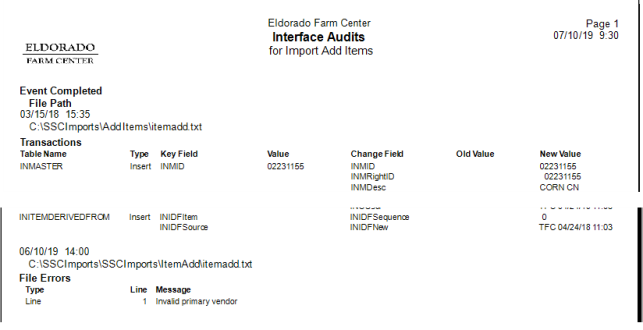
The Date and Time the import was completed is displayed in Event Completed.
The full File Path used to retrieve the file is listed.
The report details the following fields used in the import
- Table Name
- Type
- Key Field
- Value
- Change Field
- Old Value
- New Value
On the last page of the report all Errors are listed.